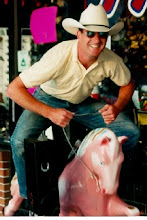The Public forum for MDM is now open, link here: http://forums.technet.microsoft.com/en-US/SCMDM/threads/
Use this for any and all questions that come up on MDM and everything associated with it. There's a great bunch of out people out there, many of whom are my colleagues and Enterprise Mobile, who will be only too happy to help get you going in the right direction.
Thursday, April 24, 2008
Wednesday, April 23, 2008
The Code Name Story

Well, Sohail's recording of "Yona is a bear" prompted a number of questions about the origin of this code name.
Credit lies with Bogdan Tepordei of the MDM Product Team. Way to go, Bogdan! Love it!
Yona is the Cherokee work for bear. Now do you see how it ties into Sohail's sound clip?
That's also why you may have seen the bear logo (above) being used. All now sadly defunct since Yona became MDM.
The next releases (which I can't state here because they're subject to NDA) follow this theme.
It would appear that part of the Redmond culture revolves around coming up with really cool code names. There's a website on CorpNet that I found a while back (and haven't been able to find since, dadgummit) that lists hundreds of products going back a very long way.
Some are better than others, obviously, but all in all fascinating reading.
Monday, April 21, 2008
Yona preserved for posterity
Sohail Zafar, one of the PM's on the MDM Product team, and the originator of the famed "Yona is a bear" saying graciously agreed to record it for me. Now everyone can hear the man himself.
Prizes [1] will be awarded for the best impersonation.
[1] send me $10 via PayPal, and I'll send you back a $5 t-shirt!
Prizes [1] will be awarded for the best impersonation.
[1] send me $10 via PayPal, and I'll send you back a $5 t-shirt!
Wednesday, April 2, 2008
How to Text and Drive, Safely.
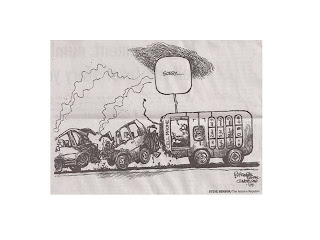
Did this as an internal Enterprise Mobile session back at a meeting we had in January. The premise was how to use voice capabilities while driving to be safer yet still productive using a tremendous voice-to-data capability through a (free) product called Jott.
Remember, Friends don't let friends text and drive.
With this - and note that I was just speaking; no typing at all - I was able to:
(1) Send a text (SMS) message to an individual
(2) Send a single text message to multiple recipients using pre-defined groups
(3) Send a reminder to myself.
(4) Create Calendar appointments
(5) Capture expenses (sorry, no link to ExpenseWire just yet, but they told me it’s coming)
(6) Update my blog.
All of the above without ever needing to take my eyes of the road while fumbling with the keyboard on my phone, thus helping me to be safer while driving still yet use the ‘down time’ productively.
Friends don’t let friends text and drive!!!
This message will be broken up into three parts:
(1) ICE
(2) Basic JOTT
(3) Advanced JOTT
a. Using Jott to update your calendar
b. Saving expenses on-the-fly
c. Updating a blog.
(1)ICE.
ICE stands for In Case of Emergency. EMT’s and first responders are being trained to look at an accident victim’s cellphone to see if there is an ICE contact there. Note: this is a worldwide initiative, not just the US, and I strongly urge you to implement it and tell everyone about it; you will be doing yourself and those who care about you a huge service. You could wind up saving a life – your own or someone else’s.
To do it:
On both Professional and Standard Phones go to Start then Settings then Owner Information.
In Professional, use the Address field.
With SM use the “Notes” field.
Put the following information here:-
(i) ICE {contact name} {phone number}
(ii) Relevent medical information. Blood group, if you know it. Are you diabetic? Allergic to penicillin? List any prescription medications.
The first entry will enable the emergency services to contact your spouse/partner/nearest and dearest in a timely fashion. Otherwise they have to go through a bunch of digging to find out who you are, get contact information, and try to find someone who knows you.
The second entry will speed treatment in the ER.
Finally, while still in the Owner Information screen (Professional Only) go to the Options tab and select the checkbox that says “Show Owner Information at power on?”. I _think_ SM will do this by default by don’t have one in front of me that I can test with.
(2)Basic JOTT.
Go to http://www.jott.com/
Signup. Get an account. Follow the instructions.
You will need to add contacts. If prompted to have them look at your AddressBook please decline.
Set up a Speed Dial number for Jott for regular use, and also use voice activation (plus Bluetooth headset) while driving.
Have fun!
(3)Advanced Jott:
You will need:
(i) A Jott account
(ii) A Gmail account (if you don’t have one ping me. I’ll send you an invitation).
(iii) For expenses, go to http://www.xpenser.com/ and create an account (free!)
(iv) For blogging go to http://www.blogspot.com/ and create an account (free!).
Calendar:
Go to Jott and select “Jott Links”.
Click on “Google Calendar” and follow the prompts.
To get Calendar entries that you’ve created using Jott into your Outlook Calendar (and thus, through ActiveSync) onto your phone, there are two options:
(1) Go to http://www.daveswebsite.com/ and pull down a copy of GSyncIt. Cost is $9.99, or
(2) The free version is here: http://office.microsoft.com/en-us/outlook/HA101674951033.aspx
Expenses:
Go to Jott and select “Jott Links”.
Click on “Xpenser” and follow the prompts.
Blogging:
Go to Jott and select “Jott Links”.
Click on “Blogger” and follow the prompts.
Finally, I look forward to you getting back to me at some time in the future and teaching me about capabilities that I may not yet have encountered. As I defined in my demo , Cool is the “Wow!” factor, Cooler is when you get to do it, too, and by far and away COOLEST is when you take what you’ve learned and start teaching me!
Tuesday, April 1, 2008
My new toy
http://www.aerostich.com/catalog/US/EMP-Cell-Phone-Eliminator-p-17404.html
don't I just wish! Would love to use this against the idiot who nearly side-swiped me because their conversation is more important to them than not killing someone else.
Yeah, I'm on the anti phone/text/email/whatever while driving bandwagon. Will follow up with the tools I use through Jott to try to maintain some degree of safety while driving.
don't I just wish! Would love to use this against the idiot who nearly side-swiped me because their conversation is more important to them than not killing someone else.
Yeah, I'm on the anti phone/text/email/whatever while driving bandwagon. Will follow up with the tools I use through Jott to try to maintain some degree of safety while driving.
Enterprise Mobile and Celio Corp partnership announced
Very cool product! Redfly is just the right vehicle for truly being able to replace your laptop with your Windows Mobile device.
Announcement here: http://www.celiocorp.com/news_03312008.php
Reviews on Redfly here: http://search.live.com/results.aspx?q=Redfly+%2B+Celio&src=IE-SearchBox
Announcement here: http://www.celiocorp.com/news_03312008.php
Reviews on Redfly here: http://search.live.com/results.aspx?q=Redfly+%2B+Celio&src=IE-SearchBox
Tech Ed #2
The two breakout sessions I'm scheduled to present are on areas that I'm pretty pumped about: How to work with your Corporate Security team to basically make their life - and yours - easier when you go about implementing SCMDM, and a 2nd session which goes into some detail on why IPsec really is the better choice of protocol for the mobile device.
Tech Ed itself is going to be a great learning experience - whether in my role as presenter, working with my colleague Doug Field on the SCMDM Hands-On Lab, or sitting in on one of the gazillion other sessions as an attendee to learn cool stuff.
Tech Ed itself is going to be a great learning experience - whether in my role as presenter, working with my colleague Doug Field on the SCMDM Hands-On Lab, or sitting in on one of the gazillion other sessions as an attendee to learn cool stuff.
Tech Ed
Sweaty is me.
6 Sessions. Oh crap.
The breakouts will be a hoot and worthwhile attending. I've given a lot of thought to these and am simply not interested in wasting your time. You have questions; I have answers.
The "Interactive Theatre" sessions are going to be even more interesting, owing to he unavoidable yet inherent spontaneity. These take the form of a number of MS gurus plus yours truly taking the stage to any and all questions from the participating audience. Since we have no clue what may hit us, this is definitely going to be fun!
Link here: http://www.microsoft.com/events/teched2008/default.mspx
There are a bunch of neat SCMDM sessions lined up.
6 Sessions. Oh crap.
The breakouts will be a hoot and worthwhile attending. I've given a lot of thought to these and am simply not interested in wasting your time. You have questions; I have answers.
The "Interactive Theatre" sessions are going to be even more interesting, owing to he unavoidable yet inherent spontaneity. These take the form of a number of MS gurus plus yours truly taking the stage to any and all questions from the participating audience. Since we have no clue what may hit us, this is definitely going to be fun!
Link here: http://www.microsoft.com/events/teched2008/default.mspx
There are a bunch of neat SCMDM sessions lined up.
RIM to WM Migration
In case you hadn't heard, the first salvoe was fired on March 27th.
Poor RIM! Why did they have to schedule down time for the prior weekend? Worse, why did they need more down time the weekend after?
Contentious though it may be, I maintain my stance that if you don't have a Business Continunity story then you don't have a Security story at all. Period. It really doesn't matter how secure you may have made the device, if the service is down then the device is worse than useless.
Link to webcast is here: https://www.livemeeting.com/cc/mseventsbmo/view?id=1032372620&role=attend&pw=F9FE6E6E
Enjoy. Feel free to hit me with questions,
Poor RIM! Why did they have to schedule down time for the prior weekend? Worse, why did they need more down time the weekend after?
Contentious though it may be, I maintain my stance that if you don't have a Business Continunity story then you don't have a Security story at all. Period. It really doesn't matter how secure you may have made the device, if the service is down then the device is worse than useless.
Link to webcast is here: https://www.livemeeting.com/cc/mseventsbmo/view?id=1032372620&role=attend&pw=F9FE6E6E
Enjoy. Feel free to hit me with questions,
Subscribe to:
Posts (Atom)