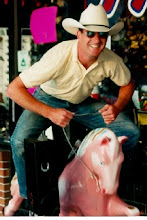AT&T announced their MDM-based services today. W00T!
Link here: http://www.att.com/gen/press-room?pid=4800&cdvn=news&newsarticleid=26038
Thursday, August 28, 2008
Tuesday, August 26, 2008
Ooooh! Cat fight!
MSN posted yesterday on "The 11 things we hate about iTunes". Link here: http://tech.msn.com/products/articlepcw.aspx?cp-documentid=9372475
Not to be out-done, MacWorld riposted this morning: http://tech.msn.com/products/articlepcw.aspx?cp-documentid=9372475
Pretty entertaining reading. Doesn't change my nsho that trying to use iTunes in the enterprise to push other stuff down is just plain silly.
IMO, the bestest thing to evah come out of Apple was the product code name "BHA". MS come out with some good ones (Yona et al being case in point), but they'd really have to go some to top that one. Link here: http://en.wikipedia.org/wiki/Apple_Inc._litigation#Libel_dispute_with_Carl_Sagan
Not to be out-done, MacWorld riposted this morning: http://tech.msn.com/products/articlepcw.aspx?cp-documentid=9372475
Pretty entertaining reading. Doesn't change my nsho that trying to use iTunes in the enterprise to push other stuff down is just plain silly.
IMO, the bestest thing to evah come out of Apple was the product code name "BHA". MS come out with some good ones (Yona et al being case in point), but they'd really have to go some to top that one. Link here: http://en.wikipedia.org/wiki/Apple_Inc._litigation#Libel_dispute_with_Carl_Sagan
Thursday, August 21, 2008
MDM Troubleshooting
This should probably be a faq entry.
What I'm observing on the MDM Forum is a common thread of issues that folks are encountering. MS have done a tremendous job with this product in easing the installation and implementation process, plus hiding just how many complex tasks are being carried out behind the scenes, but because there are so many dependencies it's comparitively easy to get wrapped around the axle.
Jarrett Renshaw of MS (you go, Jarrett!) posted a great troubleshooting article on the MDM Team blog the other day. Very well worth checking out. There's an onwards link to it below.
Today I added a post to the MDM Forum that links this plus gives some other useful things to work through in parallel.
And you also get back to the bottom line of this particular product that you can't get away with downloading the executables and then fire up setup - well, you can, and many have tried but I'll guarantee nobody's had it come straight up for them when this approach is taken.
Most of us have had to fight against the (bad) habit of not referring to documentation until we absolutely have to. Stubborn pride, I guess, and yes I am equally guilty of doing this. With MDM all the information you need is there and must be referenced first. I can't stress enough the importance of taking the time to go through the Planning Guide in detail and leverage the heck out of the BPA.
Link here: http://forums.technet.microsoft.com/en-US/SCMDM/thread/557b52cc-0091-43f2-b4c1-bf49ae446c4f
What I'm observing on the MDM Forum is a common thread of issues that folks are encountering. MS have done a tremendous job with this product in easing the installation and implementation process, plus hiding just how many complex tasks are being carried out behind the scenes, but because there are so many dependencies it's comparitively easy to get wrapped around the axle.
Jarrett Renshaw of MS (you go, Jarrett!) posted a great troubleshooting article on the MDM Team blog the other day. Very well worth checking out. There's an onwards link to it below.
Today I added a post to the MDM Forum that links this plus gives some other useful things to work through in parallel.
And you also get back to the bottom line of this particular product that you can't get away with downloading the executables and then fire up setup - well, you can, and many have tried but I'll guarantee nobody's had it come straight up for them when this approach is taken.
Most of us have had to fight against the (bad) habit of not referring to documentation until we absolutely have to. Stubborn pride, I guess, and yes I am equally guilty of doing this. With MDM all the information you need is there and must be referenced first. I can't stress enough the importance of taking the time to go through the Planning Guide in detail and leverage the heck out of the BPA.
Link here: http://forums.technet.microsoft.com/en-US/SCMDM/thread/557b52cc-0091-43f2-b4c1-bf49ae446c4f
Jott for Outlook
Very cool. Now you can add calendar appointments and tasks direct to Outlook through Jott. Much, much prettier than the cludgy way I was doing this before by using Jott to create appointments in my Google Calendar and then having it two-way sync (see earlier post on texting and driving on how to do this).
BTW, now they've gone out of beta this is part of a number of pay-for options they're introducing. $15/mo seems a bit high for Pro, but the $3.95 deal may be worth it. The jury's out on that one. I use it a lot, but certainly not enough to justify almost $200 in recurring annual costs.
The free service is still there and well worth it, even if it is now ad-supported :-(.
The kicker to this remains that your Security people may have some heartburn over you making a corp resource accessible externally. Actually, no, I'll re-phrase that: they will have some major heartburn, so watch out that you're not contravening a corp policy.
Link here: http://jott.com/jott/jott-for-outlook.html
BTW, now they've gone out of beta this is part of a number of pay-for options they're introducing. $15/mo seems a bit high for Pro, but the $3.95 deal may be worth it. The jury's out on that one. I use it a lot, but certainly not enough to justify almost $200 in recurring annual costs.
The free service is still there and well worth it, even if it is now ad-supported :-(.
The kicker to this remains that your Security people may have some heartburn over you making a corp resource accessible externally. Actually, no, I'll re-phrase that: they will have some major heartburn, so watch out that you're not contravening a corp policy.
Link here: http://jott.com/jott/jott-for-outlook.html
Subscribe to:
Posts (Atom)